Heating System on the Fritz? Troubleshooting Help Is Here
If your furnace suddenly stops producing heat, don’t panic. Troubleshooting heating problems could get the warm air flowing again. If you can’t identify or solve the problem, just pick up the phone and call your HVAC pro for expert help.
Here are the three most common areas for troubleshooting furnace issues:
Begin at the Thermostat
If the display screen is blank, replace the battery. If that’s not the problem, make sure it’s in heat mode and dial up the temperature setting a few degrees so the thermostat signals the furnace to cycle on. If it doesn’t start up, go to the main electrical panel and check for a blown fuse or tripped breaker. If everything looks fine, make sure the furnace blower compartment door is fully closed. When it’s closed properly, the door pushes in a small button that allows the furnace to operate.
Take a Look at the Air Filter
The air filter is typically situated inside the blower compartment. Alternately, it may be located behind one of the return air grilles. A clogged filter creates airflow restrictions that can cause overheating. When this occurs, it can trigger a safety feature that shuts down the furnace to prevent a fire. Running the system with a dirty air filter can cause other serious problems as well, such as reduced heat output, higher energy consumption and even equipment damage. Check the air filter monthly and replace it when necessary with the type that’s recommended in your owner’s manual.
Check the Electronic Ignitor or Pilot
Relighting a blown pilot light according to the manufacturer’s instructions may be all it takes to get an older gas furnace running again. On a newer unit, you can try resetting the electronic ignitor that’s situated inside the burner compartment. Remove the compartment cover and set the ignitor button to “off.” After five minutes or so, turn it back on. If the furnace starts up but only runs for a few minutes, have an HVAC contractor check whether the ignitor is faulty.
Contact us today at Cox Air Conditioning & Heating if you need help troubleshooting heating issues in your Clearwater area home.
Image Provided by Shutterstock.com
Is Your Heat Pump Frozen or Just a Little Frosty?
It doesn’t happen often, but when you live in Clearwater and see frost on your heat pump, is there reason to worry? A little bit of frost on a heat pump is normal due to condensation freezing as it hits the cold coils. However, if the frost is too thick or lasts too long, that’s a sign the heat pump is frozen rather than just frosty.
When a heat pump becomes frosty, the unit will usually switch into defrost mode. The refrigerant, which is quite hot in heating mode, melts the frost surrounding the heat pump.
After a set amount of time, the defrost mode switches off. The heat pump should go back to normal heating, and the layer of frost should be gone.
But what if the frost or solid ice is still there? That means the heat pump is probably frozen. There are several possible causes for a frozen heat pump:
- The outdoor coil is clogged by debris, leaves or even a snow drift. The solution? Just clear the blockage.
- The top of the heat pump may be frozen from water dripping from a gutter or even freezing rain.
- A faulty defrost control or thermostat may be to blame or the heat pump may not be reversing into defrost mode as needed. These issues require repairs by a trained HVAC technician.
As a basic rule of thumb, if there’s so much frost that air can’t get into the unit, if the frost lasts longer than a few hours, or if there’s ice on top of the unit, the heat pump is frozen. If you can’t find an obvious obstruction that would cause the freezing, contact an HVAC technician to get the heat pump running again.
To avoid some of the issues that cause frozen heat pumps, schedule preventative maintenance twice a year to ensure the heat pump is ready for both heating and the cooling seasons.
If your heat pump is frozen or for help with any other HVAC issues, contact Cox Air Conditioning & Heating. We’ve proudly served the Clearwater area since 1958.
Image Provided by Shutterstock.com







Recent Comments